GECKO Booking integration to e-conomic
Quit entering your data manually and export your cash count balance/procedure to e-conomic automatically.
How smart is e-conomic
With e-conomic’s new API you can now enter directly in to the daybook/journal. In other words, you can export your cash count balance directly to e-conomic.
How to do it in GECKO Booking
Log in to your GECKO Booking account on the website.
Go to ‘Cash register’ -> ‘Settings’ -> Cash register(s).
Open up the tab ‘Settings for cash count balance export’.
Here, you will be able to type in the account numbers for item groups, payment types and various other things.
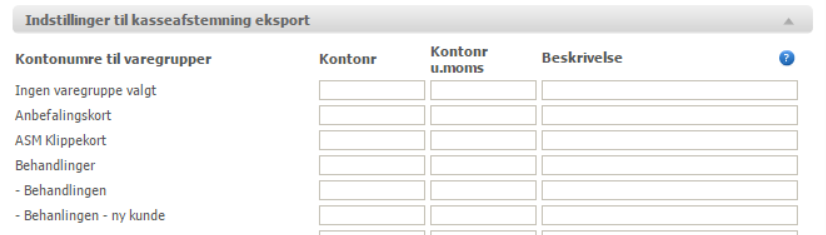
Integration to e-conomic
At the bottom of the page you have to create the actual integration to e-conomic. We recommend that you use an APP token since this does not influence the integration if you change your username or password.
In order to use the APP token you have to tick the box opposite ‘App token’ and press ‘Klik her og få en med det samme’.
You will now see a window, in which you have to state the agreement number, user ID and password for e-conomic and then press ‘Giv adgang’. Your APP token will now be created. You need to copy this and insert in to the space opposite ‘APP token’ in GECKO.
Next, you need to state the daybook/journal name exactly as in e-conomic (you will find this in e-conomic under ‘Accounting’ -> ‘Daybook/journals’).
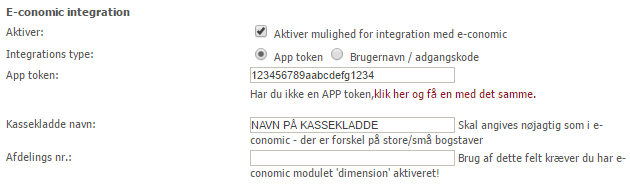
If you need a more detailed description of the setting options regarding export to e-conomic, you can read more in our Guide here.
When the above-mentioned steps have been followed, you are ready to use the export add-on.
Now, you will have a button called ‘Export’ at the bottom of all your cash count balances. When you click on it, you will get to this page:
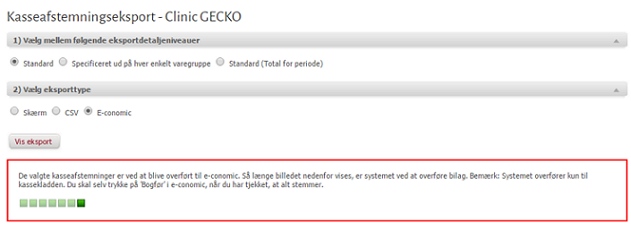
Put a tick opposite ‘E-conomic’ and press ‘Show export’ and your cash count balance will be exported to e-conomic after a few seconds.
Finally, you can log in to e-conomic and check that everything is okay and then press ‘Record’.
We are happy to help
You are welcome to contact GECKO Booking on the phone: 7027 1699 or per e-mail info@geckobooking.com to get help – for free.
Order a demo of GECKO Booking here
Order e-conomic here